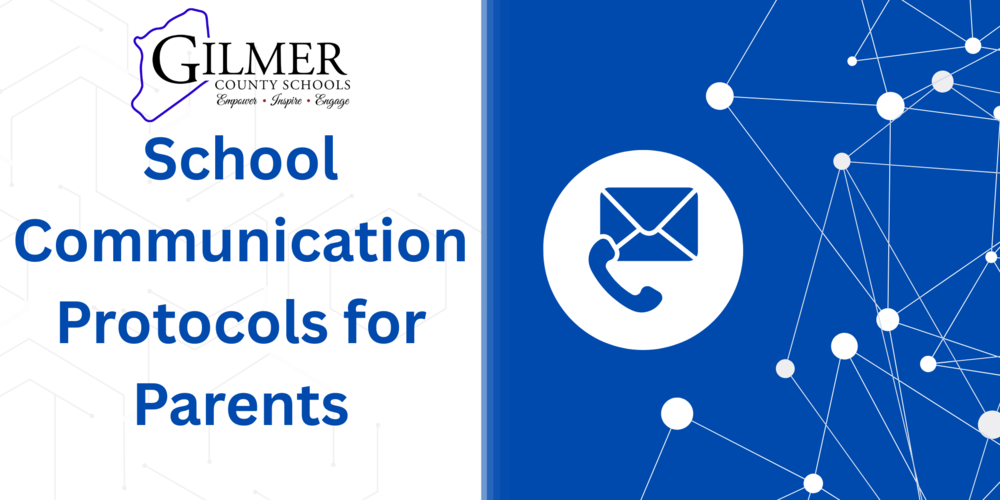Pursuant to WV Senate Bill 2003, all WV Schools must now prohibit personal electronic devices from instructional settings.
We understand that there are occasions that arise where parents and guardians need to contact their child in order to communicate important information. Please review the following guidance from Gilmer County Schools about parent communication protocols:
1. Student Communication During the School Day
To maintain a focused academic environment, students are not permitted to use personal cell phones during the instructional day. Please follow the steps below to contact your child:
Non-Emergency Messages
Call the main office during school hours.
Clearly state your child’s full name, grade, and the message to be delivered.
Office staff will deliver messages to students during non-instructional periods, such as lunch or at the end of the school day.
Emergency Situations
In case of a true emergency, contact the main office immediately.
School administrators will ensure the student is notified and arrangements are made as needed.
Texting or Calling
Parents should not expect a response to any text or call until after the final instructional bell.
Students will not have access to phones during the instructional day.
Students may use office phones during class transitions, during homeroom and during lunch.
Encourage your child to check their phone at dismissal for any updates from home.
2. Afterschool Events, Practice & Game Cancellations (Athletics/Activities)
To ensure timely and consistent communication in the event of cancellations or schedule changes, the following protocol will be used:
Official Notification Process
All practice or game cancellations will be announced by 2:00 PM, or as soon as a decision is made.
The school will communicate updates via:
School Website or App
Automated Phone Call and/or Text Alert System
Email Notification
Social Media
Coach and Sponsor Responsibility
Coaches or sponsors will also notify the main office and ensure information is shared with student participants through approved school channels.
Parental Follow-Up
Parents should check the above platforms for the most current updates.
Students may also receive these updates and confirm with parents after the school day ends.
3. Family Communication Planning at Home
To support your child in navigating school policies and emergencies, we encourage every family to develop a home communication plan that includes:
Phone Use
Set expectations for when and where cell phones can be at school and where to go if the student has to use a phone for emergencies.
Discuss the importance of checking phones at dismissal for messages from home.
Transportation and Cancellation Plan
Identify what your child should do in case of a practice or game cancellation:
Which bus to take if an after-school event is canceled.
Whether a ride will be provided or if they should go to a designated pick-up area.
Who to contact at home and how.
Using the School Office Phone
In case of an emergency or if a student needs to contact a parent before dismissal:
Students may request to use the phone in the main office.
Families should remind students that this option is available and appropriate for urgent situations.
Backup Contacts
Ensure your child has memorized or has written down important phone numbers in case their device is unavailable.
Consider establishing a trusted adult or backup contact for emergency pick-up.